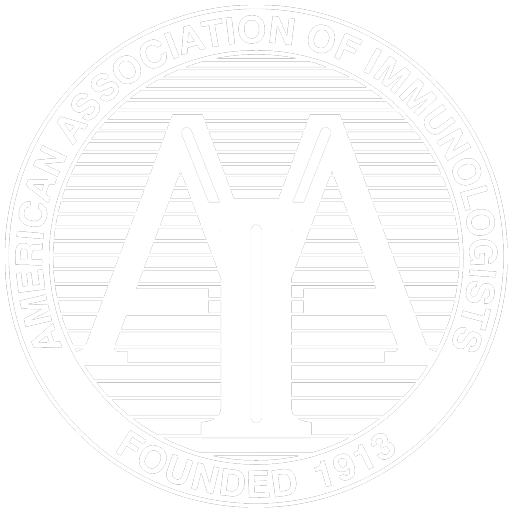Tuesday, February 9, 2021, 12:00 pm
Tuesday, February 23, 2021, 11:59 pm
Monday, March 8, 2021, 12:00 pm
All times Eastern Time (UTC−05:00).
Late-Breaking Abstract Submission Fees
| Member rate: | $100 |
| Non-member rate: | $135 |
- Abstract submissions limit: None – provided each abstract represents distinct research.
- Authors may not submit an abstract on work that has been published previously.
- Fees: Abstract fees (above) are based on your membership status at the time of submission.
- If you join AAI prior to submitting, you will immediately have access to the AAI member abstract fee.
- NOTE: There is no reimbursement of the difference if you join after you’ve submitted an abstract.
How to Submit Your Abstract
- Start your submission by clicking the button above.
- Sign into our member portal using your AAI User ID and password.
- On MY HOMEPAGE, your membership status will be noted. If you are out of member status you may join or renew your membership by clicking the RENEW/PAY MEMBERSHIP box. Once paid, you will have immediate access to the member abstract submission rate.
- If you wish to remain out of status, you are welcome to submit as a non-member. If you decide to change your status AFTER you have submitted your abstract, the difference in the abstract submission fees cannot be refunded.
- Once you are ready to submit, click on SUBMIT AND ABSTRACT FOR IMMUNOLOGY2021™.
- You will now see IMPORTANT MEMBERSHIP STATUS. Please review (and update as needed – with the exception of your name – you will need to contact members@aai.org to make that edit).
- Once you have reviewed and updated your profile, click on CONTINUE ABSTRACT SUBMISSION. You will be redirected to our abstract submission site.
Step 1: Authors
First Author Information Page
NOTE: The submitting author = first author and presenter. This cannot be changed.
- Complete the fields as requested.
- To enter your primary institution, click SEARCH FOR INSTITUTION button.
- To search for your institution, type a word within your institution’s name that is distinct (ie: to find the Univ. of Maryland, type “Maryland”)
- Search for the institution, find it, and click ADD by your choice.
- If you can’t find the institution, click ADD NEW INSTITUTION button and add the institution.
- Please
- Do not include departments, laboratories, or institutes
- Do not include address, cities, states, or zipcodes
- Do include schools, colleges, and faculties
- Write out state names within universities (ie: Univ. of California, Berkeley)
- For institutes within NIH, use acronym of institute, NIH (ie: NCI, NIH)
- Please
- Finally, click on ADD INSTITUTION.
- To add a second (or more) institution/s to your record, click ADD ANOTHER INSTITUTION button and follow the same steps as above.
- You will see all institutions you’ve selected to your right, under your name.
- If you’ve selected a wrong institution, under the DISCLOSURE QUESTION, you will see all institutions you’ve selected. Click on DELETE to remove any incorrect selections.
- Please answer the AUTHOR DISCLOSURE question. If you have relationships to disclosure, you will be asked to list them and your relationship to them.
- When finished, click UPDATE at the bottom of the page to continue.
- Additional authors may be added – individually – next.
ADDITIONAL AUTHORS Information Page
Enter all authors in the order they should appear in the meeting app and in any online or print documents.
- You may either add an author from another of your submissions by clicking on ADD AUTHOR FROM ANOTHER OF MY SUBMISSIONS
- If you cannot locate an author you need, you may add a new author by using the SEARCH FOR AUTHORS option.
- Fill in any/all of search options (FIRST NAME, LAST NAME, INSTITUTION) and hit SEARCH.
- If the author exists in the database, they will show up as a list at the bottom of the page
- If your author is on the list, click on the button next to their name and click ADD AUTHOR. Their name will be added to your abstract.
- Search for this new author’s institution and add it as before. Add additional institutions as before.
- Complete this new author’s disclosure information.
- When finished, click UPDATE at the bottom of the page to continue.
- Repeat this process for each additional author.
- If you do not find the author in this list, click on ADD NEW AUTHOR. Fill out the form, including the disclosure information, and click on ADD AUTHOR.
- Confirm authors are in the correct order by using the arrows next to their names.
- Once you’ve added all of your authors, click FINISHED ADDING AUTHORS at the bottom of the page to save and continue to Step 2.
Step 2: Abstract
- Each abstract should contain:
- A sentence stating the study objective (unless given in the title)
- A brief statement of methods (if pertinent)
- A summary of the results obtained
- A statement of conclusions (HINT: saying “the results will be discussed” is not satisfactory)
- Abstract titles:
- Use sentence-style capitalization (e.g: ‘Active learning improves comprehension in large section immunology course at Western University.’)
- Do not use “quotations” or all UPPERCASE letters.
- There is a 150-character limit for titles
- A character counter, underneath the title entry box, will help you keep track of the length.
- Abstract body:
- There is a 1,500-character limit for your abstract (not including spaces).
- A character counter, underneath the abstract entry box, will help you keep track of the length.
- Special characters and formatting:
- Special characters and formatting can be inserted using the formatting toolbar, just above the title and abstract entry boxes.
Step 3: Abstract Detail
- Topic Category: From the dropdown menu, select the appropriate abstract topic category for your submission.
- For further detail on the topic category, click on IMMUNOLOGY2021™ Topic Categories
- NOTE: Occasionally the Abstract Programming Chairs maybe reassign your abstract to a topic category more closely aligns with where your abstract should be presented.
- Is this submission COVID related?
- From dropdown menu, select yes or no.
- Presentation preference: Poster presentation only
- All accepted late-breaking abstracts will be scheduled as posters only.
- Funding support:
- If you received funding support for this research, please name the source of the support. (e.g. Supported by grants from NIH (R01 AI123456, PO1 CA78894))
- Are you a Trainee? From the dropdown menu, select yes or no
- NOTE: Trainees are defined as graduate student or postdoctoral fellows. If you are a Trainee, you will be asked the name and email address of your P.I.
- When done, click Save & Continue
Step 4: Author Agreement
- Please read the provided statements and check the checkbox next to each statement to affirm your agreement to it.
- When finished, click on I AGREE
Step 5: Proofread
NOTE: All abstracts will be printed and published as submitted by the author.
- Carefully check the proof of your abstract before completing your submission.
- Make sure all special characters and formatting display correctly in your proof.
- Any errors can be corrected by clicking on the appropriate circular tab across the top of the page.
- AAI is not responsible for and will not copy-edit abstract submissions, including authors.
- MINOR typos and edits will be accepted until March 18, 2021, 11:59:59 PM EDT.
- Common mistakes:
- Duplicating the title, authors and/or institutions
- Omission of author(s)
- Omission of funding source(s)
- Incorrect institution/organization affiliation(s)
- Typographical errors such as transposing letters in common words
- Incorrect special characters such as Greek text of mathematical symbols
Step 6: Payment
NOTE: All abstract submission fees are non-refundable.
- The abstract fee is NOT your meeting registration fee. If your abstract is accepted, and you accept the invitation to present, you will be required to register for the meeting and pay a registration fee.
- Once payment is submitted, you will receive two e-mails regarding your submission:
- Confirmation of your submission with limited details
- Receipt of payment
NOTIFICATION OF ACCEPTANCE:
Monday, March 8, 2021
- Notifications will be sent to the submitting (first) author only.
- NOTE: Although it is rare for an abstract to be rejected, AAI reserves the right – at its sole discretion – to decline any abstract deemed inappropriate.
Need Help with Abstracts?
If you have questions regarding the submission criteria or questions about IMMUNOLOGY2021™, please contact AAI at meetings@aai.org or (301) 634-7178. While AAI staff is working remotely, we are available to help Monday through Friday, 9:00 AM – 5:00 PM ET.
Technical support: If you have any difficulty with the submission process, please email our abstract submission partner, MIRA, at aai@mirasmart.com or call 866-341-9589 between 9:00 AM – 6:00 PM ET.