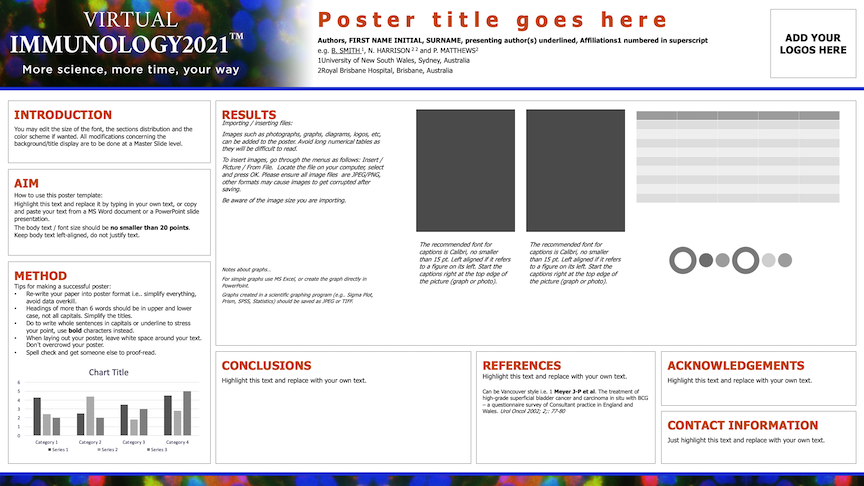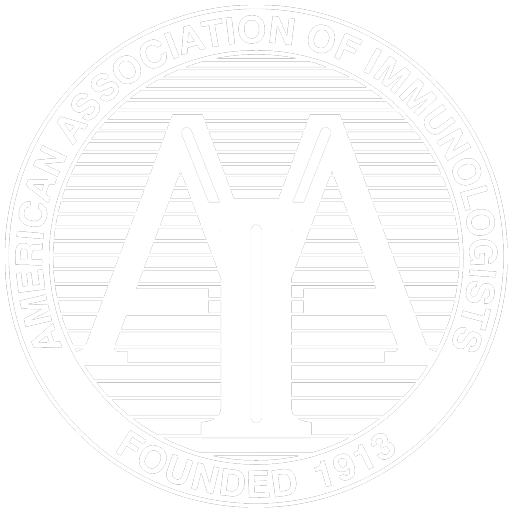Note: No scientific sessions are scheduled
during the Poster Session times!
Poster Presentation Best Practices
- Initial Sketch – Plan your poster early. Focus your attention on a few key points. Try various styles of data presentation to achieve clarity and simplicity. Does the use of color help? What needs to be expressed in words? Suggest headlines and text topics.
- Rough Layout – Enlarge your best initial sketch, keeping the dimensions in proportion to the final poster (see diagram). Ideally, the rough layout should be full size. A blackboard is a convenient place to work. Print the title and headlines. Indicate text by horizontal lines. Draw rough graphs and tables. This will give you a good idea of proportions and balance. Ask associates for comments. This is still an experimental stage.
- Text Layout – Avoid abbreviations, acronyms, and jargon. Use a consistent font throughout. It is recommended that authors use a 20 pt. font size; this makes the text legible from five feet away.
- Final Layout – The artwork is complete and the text and tables are typed, but not necessarily enlarged to full size. Now ask, is the message clear? Do the important points stand out? Is there a balance between words and illustrations? Is there spatial balance? Is the pathway through the poster clear?
- Balance – Figures and tables should cover slightly more than 50% of the poster area. If you have only a few illustrations, enlarge them. Do not omit text, but keep it brief. The poster should be comprehensible without oral explanation.
- Eye Movement – The movement (pathway) of the eye over the poster should be natural, down the columns or along the rows. Size attracts attention. Arrows, pointing hands, numbers, and letters can help clarify the sequence.
- Simplicity – Resist the temptation to overload the poster. More material may mean less communication.
ePoster Dimensions and Style Guidelines
- Your poster should be composed in 16/9 ratio (wide screen) using PowerPoint or a page-layout program.
- Your poster should consist of one slide only.
- You’re welcome to build your poster by downloading and using one of our ePoster templates (sample pictured at right).
Submitting Your ePoster
When your poster is complete, follow these steps to upload it to our virtual conference platform:
- Make sure your poster file is not password-protected.
- If your poster was composed in PowerPoint, you can upload the native PowerPoint file (.pptx). If you used another program, please save it as a PDF file before uploading.
- Click the button below to submit your ePoster through our submission and review platform. Use your abstract submission email as your username.
Adding Audio Narration
You will be able to add audio narration to your ePoster sections during the final review step. To learn more about this exciting feature, watch the demo here.
Our virtual platform partner also has a tutorial on how to record your audio narration per section:
ePoster Submission and Audio Narrations FAQs
Is there a tutorial video demonstrating how to record narrations for my ePoster?
Yes. The video can be viewed on YouTube.
Can an ePoster presenter upload the poster file, or is it only a submitter who can upload?
Both the ePoster submitter and presenter can access the submission site to submit a poster file.
Am I able to re-upload my poster if I have new edits?
Yes, unless expressly advised otherwise.
When can I add an audio narration to my ePoster?
After you submit your original file, it will be processed into an ePoster. This may take from a few hours to a few days. You will receive an email once the ePoster is processed and ready for you to add audio narration.
If I re-upload my ePoster, are the audio files I recorded deleted?
No. The audio narration will be retained unless you remove a section of the ePoster.
When will my ePoster be formatted and ready for audio recording?
Formatting ePosters may take up to five days before narration can be recorded. Submit your poster file early to avoid missing your presentation deadline.
Is there a deadline for audio narration recording?
No. The submission system where you upload and can record the audio narration will remain open at all time.
Can I submit pre-recorded audio files?
The audio should be recorded using the online microphone tool so it can be uploaded in the correct format in the corresponding section. But you can also upload an mp3 audio file to each section.
Is there a limit on the number of narrations I can use? And is there a narration length limit?
You are limited to one narration per section. Each section of your ePoster will accept up to 4 minutes of narration.
Questions?
If you have any questions, please contact the MULTIEPOSTER Team: support@multieposter.com.