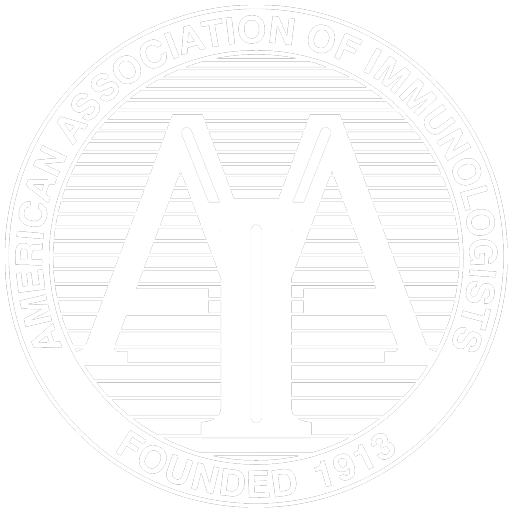Editing Your Abstract after Submission
Before the Close of Abstract Submissions
- Log into your AAI account to access the abstract system.
- Under “My Submissions” on the “Author” home page, select “Edit” under the “Action” column.
- On the “Manage Your Abstract” page, click on “Edit My Abstract.” This resets the status of your abstract to “Incomplete – Previously Successfully Submitted”.
- Make any edits needed to the title or body of your abstract. If you need to edit Authors, click on the “Authors” circular navigation tab at the top.
- You must then proofread your edits and then click “Accept My Abstract” to resubmit your abstract. You will not be charged a second time.
After the Close of Abstract Submissions
- Contact AAI Meetings at meetings@aai.org.
- Only minor corrections/typos in abstract title or body can be accepted.
- Provide your Submission ID number, abstract title, and name of the first author.
Deadline for Abstract Edits: March 18, 2021, for all purposes: Abstract Book, Virtual Meeting platform, App, and The Journal of Immunology
Withdrawing Your Abstract
Before the Close of Abstract Submissions
- Log into your AAI account to access the abstract system.
- Under “My Submissions” on the “Author” home page, select “Withdraw” under the “Action” column.
- You are required to enter a reason for withdrawing.
- Click “Withdraw Abstract.”
- Please note: if you have paid for the submission you are withdrawing, you will NOT be refunded the submission fee, nor can you transfer it to a new submission.
After the Close of Abstract Submissions
- Contact AAI Meetings at meetings@aai.org.
- Include the abstract submission ID number, the abstract title, and the name of the first author.
- Provide a reason for withdrawing.